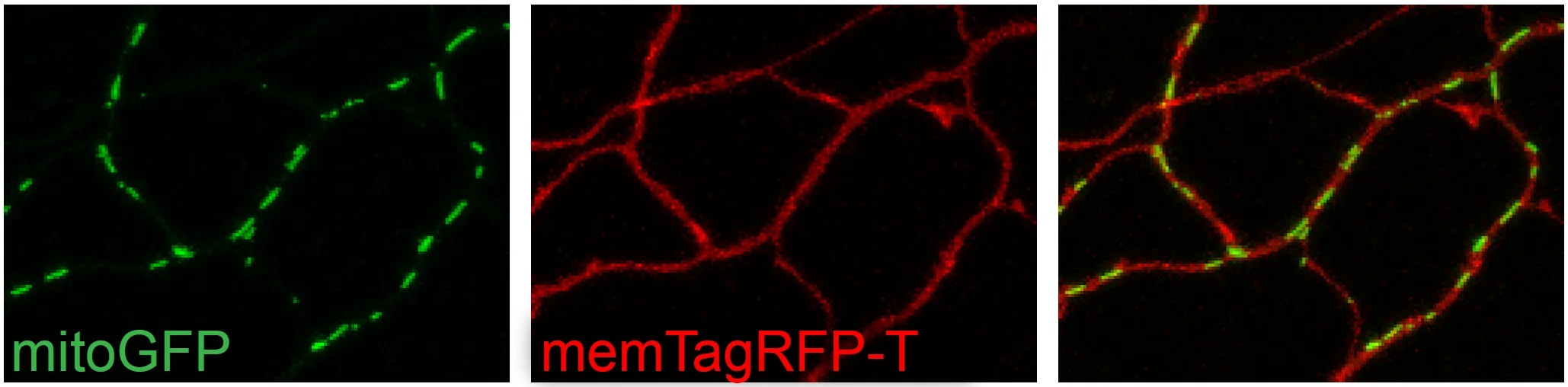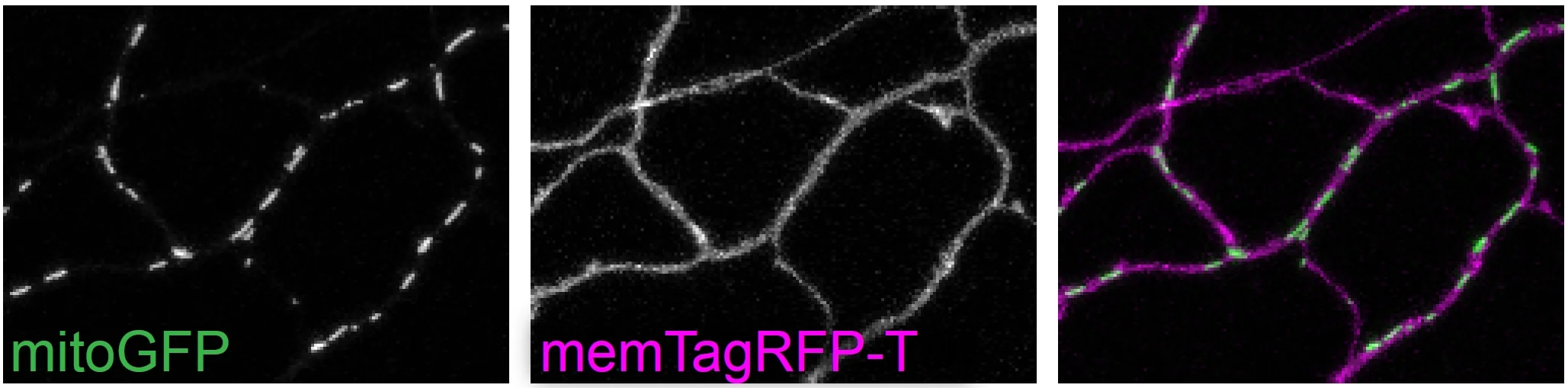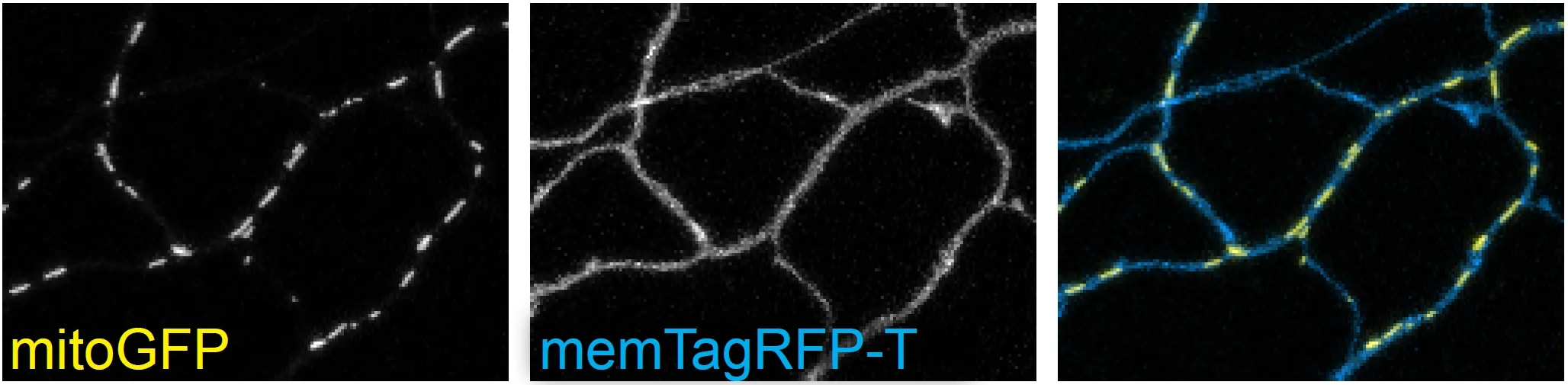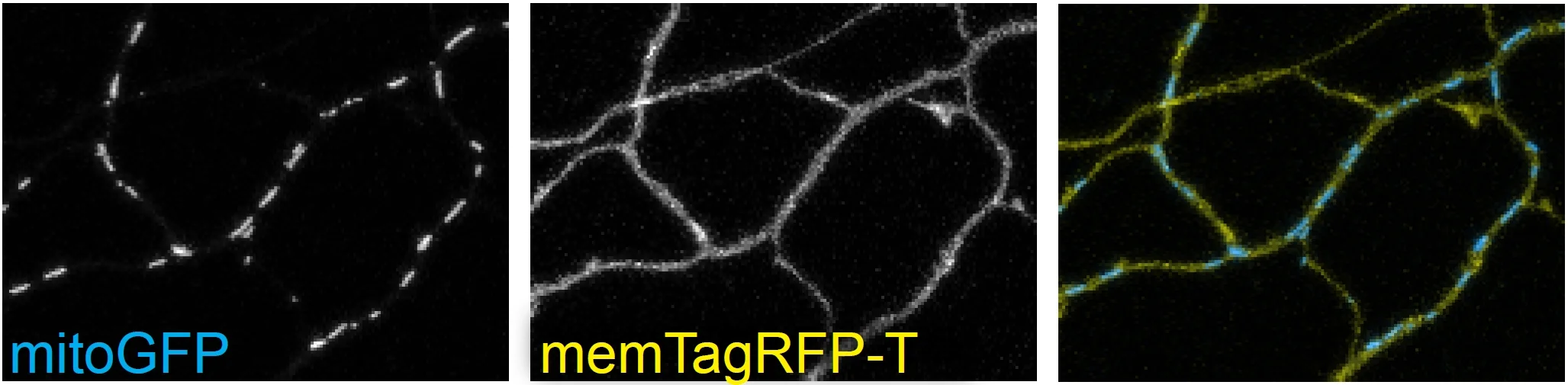MICROSCOPIC IMAGES [2]
In this post I would like to continue previous topic and focus on 2-channel images and presenting overlays. Typically the merge data is presented as single channels, followed by a merge, for example (once again I used my own data to make my point clearer):
As mentioned before single channels serve their purpose best when presented as black and white, so that should be the first change (once again: make it right in black and white first!).
The second step is selecting the right color combination for the merge. Most scientists chose green and red to match the fluorophores they used in experiments. And that actually makes a lot of sense, as those two colors don't have spectral overlap (also the reason we can image them together). As an alternative you can use blue and yellow combination as they have exactly the same properties.
green :: red
While this combination is most commonly used and has some great properties, it is colorblind unfriendly and some journals will force you to change it. This can be easily resolved by replacing red with magenta.
blue :: yellow
In the previous post I already made a point that blue is a relatively "dark" color (low luminosity). Therefore, I recommend switching to a lighter version of blue, for example: cyan (RGB: 0/150/255; notice it has an added green component - a "lighter" color), which will look like this:
Sidenote: If you do it in Photoshop first adjust image to your liking in black and white and then apply color. If you change gamma after applying cyan its shade will change! (ImageJ/Fiji is smarter than this ;) ).
At this point I would like to draw your attention to assigning colors and giving a weaker/less pronounced signal a "brighter" color (with higher luminosity). It may seem like a manipulation to emphasize the weak signal, but as you do not change the actual values, just your perception of it (and you give it in black and white in single channel image) it is justified. Especially if you consider the opposite and the fact that your images will look like this:
I think you can agree that in those examples mitochondria in the mergers are barely visible, making it impossible to accurately judge relations between the channels.
You probably noticed by now that I take color assignment and actual fluorophore relationship very lightly. I change them according to my liking and I believe so should you, after all the signal you record is color independent! And I care more about clarity of my data more than showing GFP in green.
white::color
If you aim at showing the organization of one of the elements (like mitochondria in neurons, proteins at synapses,etc) rather than colocalization of the two you can also keep one channel in black and white.
Quite nice, right? Just keep in mind that if you want your audience to see degree of colocalization this is not a way to go. Simply because it requires judging differences in the shades of red.
Finally, I encourage you to play around and try your own combinations. For example:
1) magenta::yellow,
2) red::cyan
3) trying "off colors"; like vermillion (RGB 227/66/52) instead of red. However, decision to do so carries a risk of color being altered in the editorial process or during printing (if you are making a poster) - so use with caution!